Mastering Linkedin
Overview
Social Media, including LinkedIn, is an excellent way to market yourself, and connect with people, for many purposes. This in-depth Mastering LinkedIn course will enable you to fully understand how to create, manage, and maintain a professional LinkedIn page. This could help you to gain new employment, make business contacts, or find new employees. During this Mastering LinkedIn course you’ll gain a full understanding of the procedures involved in using LinkedIn, including: how to build better connections, how to accurately develop your LinkedIn account, and how to how to find jobs through LinkedIn.
The course in Mastering LinkedIn will teach you how to use the LinkedIn platform accurately, and to your advantage. LinkedIn is currently the largest professional network in the world and has 200 million members across 200 countries. This is an essential tool for any professional, employee or employer. It connects you to the best talent.
Learning with Study 365 has many advantages. The course material is delivered straight to you and can be adapted to fit in with your lifestyle. It is created by experts within the industry, meaning you are receiving accurate information, which is up-to-date and easy to understand.
This course is comprised of professionally narrated e-Learning modules, interactive quizzes, tests, and exams. All delivered through a system that you will have unlimited access.
- What will I learn?
- Course Description:
- Course Duration:
- Method of Assessment:
- Certification:
- Entry Requirement:
- Career Path:
- Learn how to optimise your LinkedIn profile
- Learn how to evaluate a group before joining it
- Learn tricks to accelerate your own LinkedIn profile
- Learn the procedures for setting up a LinkedIn account
- Understand how to modify and update your LinkedIn account
- Learn to make sure you are staying connected on LinkedIn
This online training course is comprehensive and designed to cover the key topics listed under the curriculum.
You will have unlimited access to your online study platform from the date you purchased the course. The course is self-paced so you decide how fast or slow the training goes. You can complete the course in stages revisiting the training at any time.
At the end of the course, learners will take an online multiple choice question assessment test. The online test is marked straightaway, so you will know immediately if you have passed the course.
Successful candidates will be awarded a certificate for Mastering LinkedIn.
Learners must be age 16 or over and should have a basic understanding of the English Language, numeracy, literacy, and ICT.
Once you successfully complete the course in Mastering LinkedIn, you will gain expertise on this subject the average Small Business Owner in the UK earns around £ 30,000 a year, and this will increase with experience (payscale.com).
This training course could help you to fulfil any of the following job roles:
- Recruiter - £25,518 per annum
- HR Manager - £35,835 per annum
- Business Owner - £30,000 per annum
- Business Manager - £35,066 per annum
Course Curriculum
| Getting Started | |||
| E Certificate Download Guide | 00:00:00 | ||
| 01: Introduction to Linkedin as a social media | |||
| 1. Introduction to Linkedin as a social media | |||
| Introduction and roles of Linkedin | |||
| Importance of Linkedin | |||
| 02: Procedure to be followed when setting up a LinkedIn account | |||
| 2. Procedure to be followed when setting up a LinkedIn account | |||
| Initial process of connecting to LinkedIn | |||
| Creating a profile | |||
| 03: Instructions to be followed when visiting the LinkedIn account | |||
| 3. Instructions to be followed when visiting the LinkedIn account | |||
| Home screen in LinkedIn profile | |||
| Profile screen in LinkedIn | |||
| Additional options | |||
| 04: Options on building connections for better career opportunities | |||
| 4. Options on building connections for better career opportunities | |||
| The network screen that connects people through LinkedIn | |||
| Job opportunities | |||
| Interest screen which is composed upon intentions | |||
| Icons that are shown in LinkedIn | |||
| 05: Modifying and updating your LinkedIn account | |||
| 5. Modifying and updating your LinkedIn account | |||
| The need of optimizing an account | |||
| Ensuring that the account gets highlighted in search results | |||
| Information that can be obtained through a search result | |||
| How to ensure that the profile is complete | |||
| 06: Developing one’s LinkedIn profile for better disclosure | |||
| 6. Developing one’s LinkedIn profile for better disclosure | |||
| Importance of developing the profile | |||
| Turning off the activity broadcast at the time of development | |||
| Importance of paying attention on spelling and grammar | |||
| Uploading additional documents for better disclosure | |||
| 07: Personal information to be included in the LinkedIn profile | |||
| 7. Personal information to be included in the LinkedIn profile | |||
| Thumbnail section in the profile | |||
| Things to be considered when including the ‘name’ | |||
| Inclusion of your headline | |||
| Country of the profile holder | |||
| Industry of the profile holder | |||
| Image of the profile holder | |||
| Contact information of the profile holder | |||
| Personalization of URL and public profile | |||
| 08: A thorough presentation of the background and other options in LinkedIn | |||
| 8. A thorough presentation of the background and other options in LinkedIn | |||
| Background of the profile holder | |||
| Review of information | |||
| Work experience of the profile holder | |||
| Education of the profile holder | |||
| Knowledge, skills and expertise | |||
| Options for students | |||
| Other options that can be used in the profile | |||
| 09: Additional Options available to enhance the performance LinkedIn | |||
| 9. Additional Options available to enhance the performance LinkedIn | |||
| Option to use the profile in multiple languages | |||
| Additional options available for the profile holder | |||
| Options regarding profile holder’s connections | |||
| Groups option in LinkedIn | |||
| Following option in LinkedIn | |||
| 10: Connections that can be formed through LinkedIn | |||
| 10. Connections that can be formed through LinkedIn | |||
| Meaning of connections | |||
| Connection types that can be formed | |||
| Where connections can be found through | |||
| 11: Process of forming connections through LinkedIn | |||
| 11. Process of forming connections through LinkedIn | |||
| Connecting through sending out invitations | |||
| Connecting through personalizing your invitations | |||
| Connecting through accepting invitations by others | |||
| Removal of connections that are not needed | |||
| 12: Finding jobs through LinkedIn | |||
| 12. Finding jobs through LinkedIn | |||
| Process of finding jobs | |||
| Where profile holders can find jobs | |||
| 13: Making sure that you are being connected and updated through the profile | |||
| 13. Making sure that you are being connected and updated through the profile | |||
| Mobile apps of LinkedIn | |||
| Being connected through MS outlook | |||
| Being connected through email | |||
| Task list to be considered to make the best out of LinkedIn | |||
| 14: Final checklist of the LinkedIn profile holders | |||
| 14. Final checklist of the LinkedIn profile holders | |||
| Checklist of the profile holders | |||
| Checklist of the connection strategy of the profile holders | |||
| Mock Exam | |||
| Mock Exam: Mastering Linkedin | 00:40:00 | ||
| Final Exam | |||
| Exam: Mastering Linkedin | 00:40:00 | ||




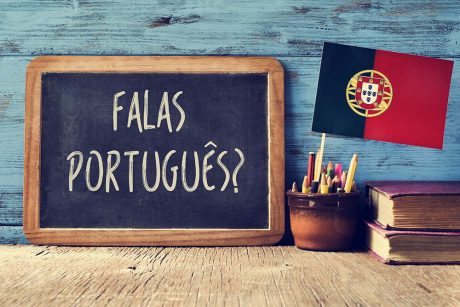
No Reviews found for this course.