Bash Shell Scripting in Linux - Level 3
Overview
If you wish to learn shell scripting and want to improve your skills in this regard, here’s an excellent course for you. Bash Shell Scripting in Linux – Level 3 will give you the opportunity to learn from the experts and develop your skills to write scripts and automate repetitive tasks such as copying files between the servers or checking on files on a server. Gaining knowledge in shell scripting will lead you to become an effective developer or programmer. You can save on valuable time by automating trivial tasks so that you can get things done quickly.
If you want to be a great developer, taking this course will set you apart from your peers. It is ideal that programmers learn shell scripting and have an understanding of simple control and loop constructs so that you have more power to achieve your tasks. Shell scripts will save you hours on end that may otherwise be spent on boring and tedious work. It is a comprehensive yet fundamental course that provides a hands-on approach to learn shell scripting in the most effective way.
Bash Shell Scripting in Linux – Level 3 provides the best possible way to get up to speed on Linux shell scripting. You will learn the concept of writing your own Linux shell scripts, understand best standards and practices and teach you how to automate any given task. You can apply your new-found skills in Linux and take on multiple job roles in the IT industry. This is a CPD certified course that will demonstrate to potential employers that you are continually developing yourself, and will make you a desirable candidate.
Why You Should Consider Taking this Course at Study365?
Study365 is a leading online provider for several accrediting bodies, and provides learners the opportunity to take this exclusive course awarded by CPD. At Study365, we give our fullest attention to our learners’ needs and ensure they have the necessary information required to proceed with the Course. Learners who register will be given excellent support, discounts for future purchases and be eligible for a TOTUM Discount card and Student ID card with amazing offers and access to retail stores, the library, cinemas, gym memberships and their favourite restaurants.
- Learning Outcomes
- Who is this Course for?
- Entry Requirements
- Access Duration
- Method of Assessment
- Certification
- Awarding Body
- Progression and Career Path
- Learn to write your own Linux shell scripts
- Learn to use the proper permission on your shell scripts
- Learn to create an use variables on your scripts
- Learn to use shell built-in commands and operating system commands
- Learn to name your shell scripts
This course is recommended for,
- Anyone who wants to learn Linux shell scripting, bash scripting
- Aspiring Linux Systems Administrators
- Linux Developers
- Linux Programmers
- Learners should be over the age of 16, and have a basic understanding of English, ICT and numeracy.
- A sound educational background is recommended
- A basic understanding of the Linux command line is recommended
The course will be directly delivered to you, and you have 12 months access to the online learning platform from the date you joined the course. The course is self-paced and you can complete it in stages, revisiting the lessons at any time.
In order to qualify in the course ‘Bash Shell Scripting in Linux - Level 3’ successfully, learners will take an online test with each module being rounded off with multiple-choice questions. This online test is marked automatically, so you will receive an instant grade and know whether you have passed the course.
Upon the successful completion of the course, you will be awarded the ‘Bash Shell Scripting in Linux - Level 3’ Certificate accredited by CPD.
CPD is a leading awarding body in the United Kingdom that meets an excellent standard of high quality education. CPD is committed towards the enhancement of proficiency and personal skills in order to develop learners’ skills and abilities. CPD ensures that both practical and academic qualifications assist individuals to re-skill or up-skill and maintain a competitive advantage in their chosen industry.
The Certificate in Bash Shell Scripting in Linux - Level 3 will improve your candidature for a number of jobs in the software development and IT industries. You can use this qualification to study more courses in the same field and enhance your academic expertise, if you want to gain valuable knowledge to add as a skillset on your resume. You can also demand for a salary increment or job promotion from your employer. Given below are job titles you can attempt to land, along with the average UK salary per annum according to https://www.glassdoor.com.
- Linux Systems Administrators - £63,000 (Approximately)
Course Curriculum
| 01: Introduction | |||
| 1.1.Linux Bash Shell Scirpting – Introduction | 00:02:00 | ||
| 02: Overview | |||
| 2.1.Linux Shell Scripting – Course Overview | 00:04:00 | ||
| 03: Lab Setup | |||
| 3.1.Download and Install VirtualBox | 00:06:00 | ||
| 3.2.Creating First Virtual Machine | 00:06:00 | ||
| 3.3.Linux Installation | 00:25:00 | ||
| 3.4.Linux CentOS8 Installation | 00:25:00 | ||
| 04: Shell Scripting (Basic) | |||
| 4.1.What is Shell | 00:03:00 | ||
| 4.2.Script File Permissions | 00:05:00 | ||
| 4.3.Shell Script Format | 00:10:00 | ||
| 4.4.Shell Scripting | 00:03:00 | ||
| 4.5.Basic Shell Scripts | 00:13:00 | ||
| 4.6.Create your first script – Hello World | 00:10:00 | ||
| 4.7.if-then Scripts | 00:09:00 | ||
| 4.8.do-while Scripts | 00:06:00 | ||
| 4.9.for loop Scripts | 00:08:00 | ||
| 4.10.Case statement | 00:07:00 | ||
| 05: Shell Scripting (Advance) | |||
| 5.1.Data Access from a File | 00:21:00 | ||
| 5.2.Remote Servers Connectivity Status | 00:25:00 | ||
| 5.3.Script Scheduling and Notification | 00:08:00 | ||
| 5.4.Script to Delete Old Files | 00:11:00 | ||
| 5.5.For loops Scripts for File System – Part 1 | 00:25:00 | ||
| 5.6.For loops Scripts for File System – Part 2 | 00:10:00 | ||
| 5.7.Copy Files to Remote Hosts | 00:05:00 | ||
| 5.8.User Directory Assignment | 00:09:00 | ||
| 5.9.List of Users Logged in by Date | 00:16:00 | ||
| Handouts | |||
| Linux Kernel | |||
| What is a Shell | |||
| Unix Shell Scripting | |||
| Basic Shell Scripts | |||
| Types of Scripts | |||
| Script for Pre-Defined Info | |||
| Aliases | |||
| Homework | |||
| Mock Exam | |||
| Mock Exam : Bash Shell Scripting in Linux | 00:40:00 | ||
| Final Exam | |||
| Final Exam: Bash Shell Scripting in Linux | 00:40:00 | ||
| Certificate Download Guide | |||
| Certificate Download Guide | 00:02:00 | ||




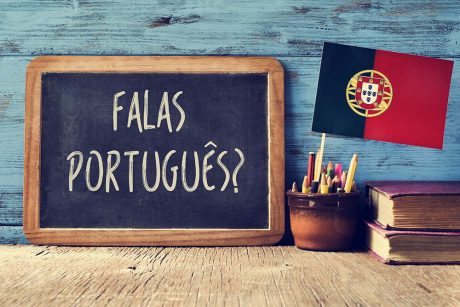
Casey Gibson
Taking this course has certainly improved my career prospects in programming. This course gave me the opportunity to apply for a much needed job opportunity, and I’m pleased to say I was able to land it.
Raylee Harrison
I was able to build the skills needed in bash scripting. The knowledge I gained through this course enabled me to apply them in real-world scenarios.
Steff Davis
I was very satisfied. It was great to have a tutor who simplified the process and made learning this course both informative and enjoyable.
Alex Davis
It was a step by step course demonstrating the best practices on programming a real script.