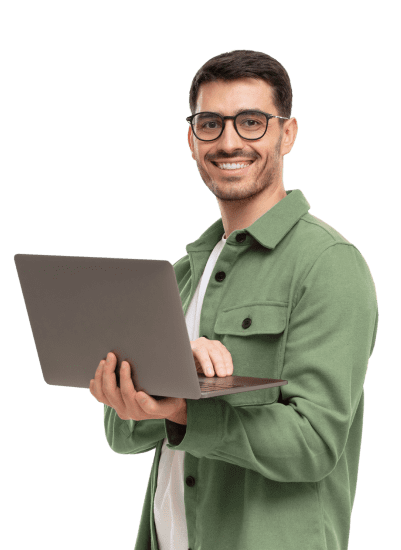CIMA Accredited Sage Certificate






Buy this course at your convenience
Overview
Would you like an advantage over your competition?
Would you like to achieve an excellent Sage online accredited UK qualification, which will demonstrate a high level of skill and knowledge? Look no further than this fantastic CIMA Accredited Sage Certificate online course.
The CIMA Accredited Sage Certificate has been created for those who have completed an introductory training course in Sage, and would like to progress to a more advanced skill level. This CIMA Accredited Sage Certificate online course will allow you to enhance your existing knowledge and skills, so you can understand how Sage works with accounting principles, and increase your use of Sage in a business environment.
CIMA Accredited Sage online qualifications have been developed in partnership with the Chartered Institute of Management Accountants (CIMA), and will provide you with the most up-to-date skills required by employers. Having a CIMA Accredited Sage online qualification on your CV will hugely enhance your employability, enabling you to run the payroll system for your own business.
Learning with Study 365 has many advantages. The course material is delivered straight to you and can be adapted to fit in with your lifestyle. It is created by experts within the industry, meaning you are receiving accurate information, which is up-to-date and easy to understand.
Please Note:
- Sage 50 Software is not provided with this package. All learners are required to have purchase software separately.
Buy this course at your convenience
Why Study365
Why you should take this course?
Study365 is a leading online education provider for a number of accredited organisations. We offer learners the opportunity to take this exclusive SAGE Course + Exam awarded by SAGE. We provide a variety of unique benefits for learners that register with us for this all-in-one package.
- FREE Exam preparation webinar that helps you face the SAGE Exam confidently
- You can look forward to special benefits and discounts on future purchases from Study365
- Eligibility for a TOTUM Discount card and Student ID card. With access to these, you can look forward to gaining access to retail stores, the library, cinemas, gym memberships, and your favourite restaurants!
Course Curriculum
What You will Learn
| INTRODUCTION UNIT | |||
| 1. Sage 50 Accounts Professional Installation Instructions | |||
| 2. Screenshots, Tasks and Activities | |||
| 3. Working through the Units | |||
| 4. Setting up a New Company | |||
| 5. Backing Up and Restoring Data | |||
| 6. Customise your Company | |||
| 7. How to Use Practice Data | |||
| 8. Helpful Information Using Sage | |||
| 9. Tax Codes within Sage | |||
| 10. The Ledgers and Sage Nominal Codes | |||
| 11. Creating a Chart of Accounts to Suit Company Requirements | |||
| 12. Creating Department Codes | |||
|
1
UNIT 1: |
|||
| 1. Creating Customer and Supplier Account Codes and Records | |||
| 2. Making Error Corrections and Deleting Transactions | |||
| 3. Producing Sales Invoices | |||
| 4. Producing Sales Invoices, Credit Notes and Payments on Account | |||
| 5. Customer Invoices Using Batch Entry | |||
| 6. Customer Credit Notes Using Batch Entry | |||
| 7. Sales Invoice Day Book in Sage | |||
| 8. Sales Credit Day Book in Sage | |||
| 9. Entering Customer Receipts | |||
| 10. Printing a Customer Statement | |||
| 11. Supplier Invoices Using Batch Entry | |||
| 12. Supplier Credit Notes Using Batch Entry | |||
| 13. Purchase Invoice Day Book in Sage | |||
| 14. Purchase Credit Day Book in Sage | |||
| 15. Entering Supplier Payments | |||
| 16. Printing a Remittance Advice | |||
| 17. Trade and Settlement Discounts | |||
| 18. Setting Up and Using Email Invoice and Statement Features | |||
|
2
UNIT 2: |
|||
| 1. Working Through Unit Two | |||
| 2. The Opening Bank Cash Book Balance (The Bank Account) | |||
| 3. Creating a New Bank Account | |||
| 4. Process Bank Transactions Not In Customers Or Suppliers Ledgers | |||
| 5. Transferring Money Between Accounts | |||
| 6. Recurring Entries | |||
| 7. Bank Reconciliation | |||
| 8. Refunds and Returned Cheques | |||
| 9. Contra Entries | |||
| 10. Petty Cash Transactions | |||
| 11. Reconciling the Petty Cash Account | |||
| 12. The Cash Register | |||
|
3
UNIT 3: |
|||
| 1. Working Through Unit Three | |||
| 2. Entering Opening Debtor Balances | |||
| 3. Entering Opening Creditor Balances | |||
| 4. The Use of the Journal in Sage | |||
| 5. Making Journal Entries | |||
| 6. Entering Nominal Ledger Opening Balances | |||
| 7. Use of the Suspense Account | |||
| 8. Correcting Departmental Posting Errors | |||
| 9. Journal Entries for Direct and Indirect Labour | |||
| 10. Glossary of Accounting Terms | |||
|
4
UNIT 4: |
|||
| 1. Screenshots, Tasks and Activities | |||
| 2. Working Through Unit Four | |||
| 3. Monitor and Analyse Customer Accounts for Credit Control | |||
| 4. Supplier Activities and Aged Reports | |||
| 5. Debtors and Creditors Control Accounts | |||
| 6. VAT Returns and The Government Gateway | |||
| 7. To Process a VAT Return | |||
| 8. EC Purchases and EC Sales | |||
| 9. EC Sales List | |||
| 10. Intrastat | |||
| 11. Bad Debt Write Off and Provision for Doubtful Debts | |||
| 12. The Trial Balance | |||
| 13. Errors in the Trial Balance | |||
|
5
UNIT 5: |
|||
| 1. Working Through Unit Five | |||
| 2. Maintaining the Security Of Data | |||
| 3. Types of Backup Files and Storage | |||
| 4. Set Access Rights for a Secure Operating System | |||
| 5. Prepare and Process the Month End Routine | |||
| 6. Management Reporting | |||
| 7. Other Comparative Reports available in Sage | |||
| 8. Exporting Data and Linking to Other Systems | |||
|
6
UNIT 6: |
|||
| 1. Working Through Unit Six | |||
| 2. Introduction to Costs and Income (for students) | |||
| 3. Cost Centres and Profit Centres | |||
| 4. Coding Using Sage | |||
| 5. Departmental Coding | |||
| 6. Variance Analysis | |||
| 7. Budget Control | |||
| 8. Stock Valuation and Stock Control | |||
| 9. Accounting for Movements in WIP and Finished Goods | |||
| 10. Project Costing using Cost Codes and Resources | |||
| 11. Glossary of Accounting Termsc | |||
Entry Requirements
Prerequisites
- Learners must be age 16 or over and should have a basic understanding of the English Language, numeracy, literacy, and ICT.
Certification
CIMA Accredited Sage Certificate
Those who successfully complete this course will be awarded with the CIMA Accredited Sage Certificate.
Method of assessment
Online Assessment
Exam format:
- The course is self-contained with self-assessments and practice tests, followed by a final online assessment.
Buy this course at your convenience
Career path
You're in control of your future
Consider the CIMA Accredited Sage Certificate – Higher to extend your skills and learn about advanced accounting functions such as fixed asset control, depreciation, producing final accounts for sole traders, partnerships and limited companies. This will enable you to perform detailed accounting functions in the most effective and efficient manner.
This training course could help you to fulfil any of the following job roles:
-
Accounts Assistant
average UK yearly salary: £18,557 / average US yearly salary: $37,809
-
Bookkeeper
average UK yearly salary: £20,443 / average US yearly salary: $40,743
-
Administrator
average UK yearly salary: £17,207 / average US yearly salary: $43,623
Learners Share their Success Stories
Eager and willing to share their experiences, our alumni have happily agreed to tell you their success story.
View user testimonials