Continuous Integration with Jenkins Certification Training
Overview
Jenkins Certified Hadoop engineer is in high demand in the market. Attaining this leading Continuous Integration with Jenkins Certification Training will give you hands-on experience and knowledge to implement and utilise Jenkins in corporate settings. This course will teach you Jenkins fundamentals in addition to Jenkins Pipeline and Administration to join a team of savvy professionals.
With this Continuous Integration with Jenkins Certification Training, you will learn this open-source technology at your own pace that offers plugins to advanced functionality. This training will enable you to demonstrate building and releasing the process on a relative platform. Starting with Jenkins Installation, you will learn to integrate Jenkins with other tools such as GIT and SVN. You will also learn Integration Testing and Unit Testing with Jenkins.
Completing this course from Study365 will allow you to master the essentials of the Jenkins platform to become a savvy IT professional. You will join the best teams in the World executing Jenkins.
Why You Should Take This Training at Study365?
Study365 is a leading online provider for several accrediting bodies and provides learners with the opportunity to take this exclusive course awarded by Edureka. At Study365, we give our fullest attention to our learners’ needs and ensure they have the necessary information to proceed with the Course.
Learners who register will be given excellent support, discounts for future purchases and be eligible for a TOTUM Discount card and Student ID card with amazing offers and access to retail stores, the library, cinemas, gym memberships, and their favourite restaurants.
- Access Duration
- Who Is This Course For?
- Entry Requirements
- Certification
- Awarding Body
- Method of Assessment
- Career Path & Progression
The course will be directly delivered to you, and you have 12 months of access to the online learning platform from the date you joined the course. The course is self-paced and you can complete it in stages, revisiting the lessons at any time.
This course is recommended for flourishing their careers as:
- Developers
- Software Testers
- Programmers
- Learners should be over the age of 16, and have a basic understanding of English, ICT and numeracy.
- A sound educational background is recommended
- Intermediate scripting knowledge
- Knowledge of basic testing frameworks like TestNG and JUnit.
Upon successfully completing the course, you will be awarded the Continuous Integration with Jenkins Certification Training by Edureka.
Edureka is the fastest-growing online learning platform with a trusted name in the industry. The platform has the highest course completion rate and turns beliefs into realities by ridiculously committing to their students. Edureka collaborates with Study365 and many other educational bodies to provide guaranteed learning and success to global students & professionals.
To successfully obtain this Continuous Integration with Jenkins Certification Training, learners will have to submit an assignment that proves their worth and skill related to this particular course.
Continuous Integration with Jenkins Certification Training will transform your career to become a savvy Jenkins administrator or engineer. Among the best professionals. This practical course will empower you through quizzes and assignments to unleash your IT potential.
Given below are job titles you can compete for, along with the average UK salary per annum, according to https://www.glassdoor.com.
- Developer - £69,000 (Approximately)
- Programmer - £62,000 (Approximately)
- Software Tester - £50,000 (Approximately)
Course Curriculum
| 1. Continuous Integration | |||
| Introduction to Continuous Integration | |||
| Advantages of Continuous Integration | |||
| Implementation of Continuous Integration | |||
| From Hudson to Jenkins | |||
| Introduction to Jenkins | |||
| 2. Getting Started with Jenkins | |||
| Install Jenkins on a Local Machine | |||
| Starting Up with Jenkins | |||
| Jenkins Architecture and Terms of Jenkins | |||
| Overview of Jenkins UI | |||
| Creating a Jenkins Job | |||
| Configuring a Jenkins Job | |||
| 3. Plugins and Its Uses | |||
| Introduction to Plugins | |||
| Adding Plugins to Jenkins | |||
| Commonly Used Plugins (Git Plugin, Parameter Plugin, HTML Publisher, Copy Artifact and Extended choice parameters) | |||
| Configuring Jenkins to Work With Java, Git and Maven | |||
| Creating a Jenkins Build and Jenkins Workspace | |||
| Configure Jenkins to Check for Source Code Changes Periodically. | |||
| Working With Maven Build Jobs | |||
| 4. Setting Up Your Build Jobs and Security | |||
| Creating a Freestyle Build Job | |||
| Introduction to Build Triggers and to Build Steps | |||
| Pre-and Post-Build Actions: Adding Properties and Properties Files | |||
| Running Your New Build Job | |||
| Parametrized Builds | |||
| Distributed Builds | |||
| Setting Email Notification | |||
| Enabling Security in Jenkins | |||
| Different Levels of Authentication | |||
| Types of Access and Administration of the Access | |||
| 5. Implementing Automated Testing | |||
| Introduction | |||
| Automating Your Unit and Integration Tests | |||
| Configuring Test Reports in Jenkins | |||
| Displaying Test Results | |||
| Ignoring Tests | |||
| Automated Acceptance Test with JUnit | |||
| Automated Performance Test with JMeter | |||
| 6. Metrics to Improve Quality | |||
| Looking for Foul Code through Code Coverage | |||
| Activating and Usage of PMD Jenkins Plugin | |||
| Activating and Usage of Findbugs Jenkins Plugin | |||
| Verifying HTML Validity | |||
| Reporting with JavaNCSS | |||
| Jenkins with Gradle Script Build System | |||
| Jenkins with Shell Script Build System | |||
| 7. Distributed Jenkins Configuration | |||
| Introduction to Distributed Jenkins Build | |||
| Configuring Master Jenkins Node | |||
| Configuring the Jenkins Slave | |||
| Managing Nodes and distributing Jobs over Nodes | |||
| Binding Jobs on the Master and Slave Setup | |||
| Labelling the Nodes to Run a Specific Job | |||
| 8. Maintain and Use Jenkins | |||
| How to Maintain Jenkins | |||
| Do’s and Don’ts of Jenkins | |||
| Backup of Jenkins and Migrating Jenkins from One Server to Another. | |||
| 9. Performing Automated Deployment and Continuous Delivery | |||
| Deployment Overview | |||
| Implementing Automated and Continuous Deployment | |||
| Deploying an Application to an Application Server | |||
| Install and Configure Tomcat. | |||
| Deployment of Simple Java Web Application Using Tomcat. | |||
| Jenkins Build Pipeline | |||
| Parallel Jenkins Build | |||
| Achieve Generated Artifacts | |||
| Jenkins integrations (GitHub, slack, Custom API) | |||
| Scaling Jenkins | |||
| 10. Jenkins Pipeline | |||
| Overview of Pipeline as Code | |||
| Overview of Pipeline Plugin | |||
| Automated Jenkins Pipeline | |||

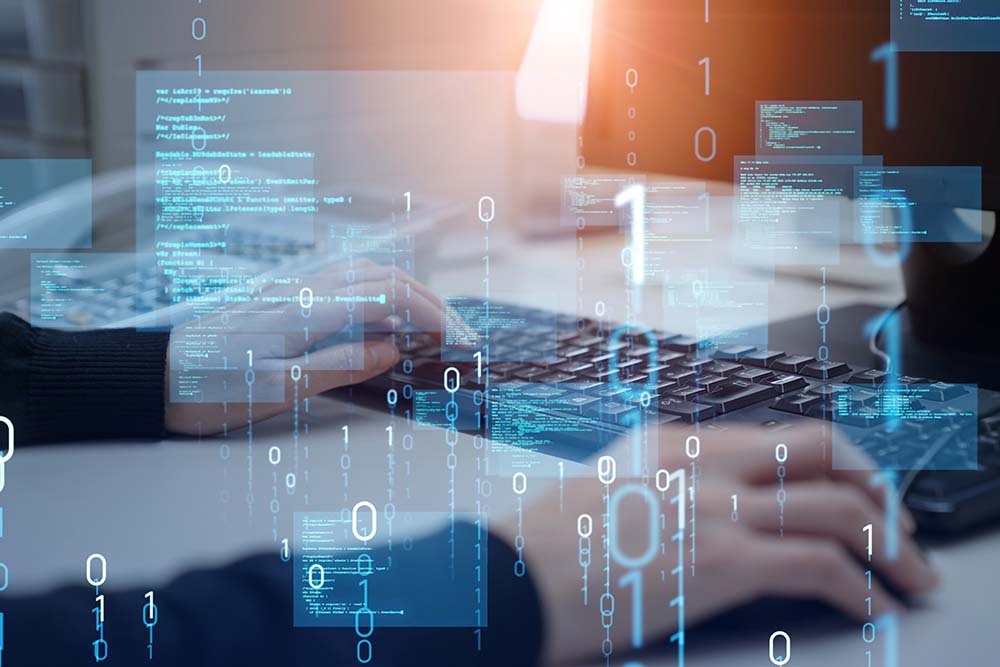



Val Grant
The course explains the integration of different platforms in an innovative manner.
Denny Adams
The course explains in depth the practical applications of the Jenkins plugins.
Justice Kennedy
At no point did I feel overwhelmed or bored. The delivery was great as well as the course material.
Jaime Owen
The best course that I have found online on the Jenkins software.