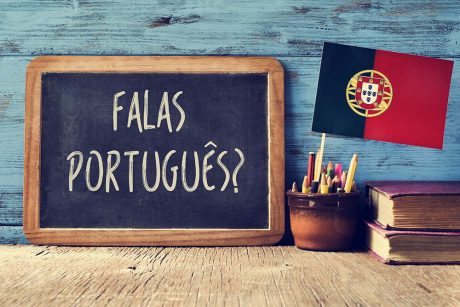Office Skills & Receptionist Diploma
Overview:
Often working in an administration role or as a receptionist provides progression and can lead to management roles. If you hope to work in an office or reception environment then this course is perfect. Whether you have some experience or are a beginner, the course covers everything in an easy-to-understand style, and you will have help from a personal tutor whenever you need it.
What will I learn?
The course provides the the opportunity to gain recognised skills in:
- Customer service and team motivation
- Business, letter, and e-mail writing
- Speed typing and speed reading
- Microsoft Outlook, Access, Word, PowerPoint, and Excel
- Diary management, event planning, arranging travel, and organising meetings
- Handling confidential documents
- Job functions
- Note taking and meeting minutes
- Creating an effective CV and cover letter
- Dictating and proofreading
- Bookkeeping and Quickbooks
- Invoicing and petty cash
- Time management
As you can see, the course covers the fundamentals of office admin and receptionist duties, and also covers more advanced areas. This is so candidates are able to build knowledge and will be fully prepared for work. Take the skills you learn from us and kick start a fantastic and successful career.
Learning with Study 365 has many advantages. The course material is delivered straight to you, and can be adapted to fit in with your lifestyle. It is created by experts within the industry, meaning you are receiving accurate information, which is up-to-date and easy to understand.
This course is comprised of professionally narrated e-Learning modules, interactive quizzes, tests and exams. All delivered through a system that you will have unlimited access. An effective support service and study materials will build your confidence to secure your qualification.
- Who is this course for?
- Method of Assessment:
- Certification:
- Entry Requirements:
- Career Path:
- Individuals who would like to start working as a: Receptionist/ Office Administrator/ Office manager/ Administration Assistant/ Secretary.
- Individuals who want to further develop their skills in advanced office administration tasks such as ICT, Finance and human resources, etc.
- Experienced office workers who need to re-fresh and update their skills.
At the end of the course learners will take an online multiple choice question assessment test. The online test is marked straight away, so you will know immediately if you have passed the course.
Successful candidates will be awarded a “Diploma in Office Skills & Receptionist”.
Learners must be age 16 or over and should have basic understanding of the English Language, numeracy, literacy and ICT.
There are many careers open to you with this qualification, such as:
- Office Assistant
- Administrator
- Administrative Assistant
- Receptionist
- Legal Secretary
- Veterinary Receptionist
- Medical Receptionist
- Executive Assistant
Course Curriculum
| Getting Started | |||
| E Certificate Download Guide | 00:00:00 | ||
| 1. Developing Customer Service Skills | |||
| Professional Receptionist Training Course Objectives | 00:04:00 | ||
| The 90: 90 Principle to create a powerful first impression | 00:22:00 | ||
| Hot Telephone Tips | 00:12:00 | ||
| Get the facts- ask the right questions | |||
| Discuss Solutions- learning to listen | |||
| Dealing with difficult customers | 00:20:00 | ||
| Exercise Files: Empathizing with Customers | |||
| 2. BUSINESS REPORTS AND LETTER WRITING | |||
| Business Writing Skills | |||
| Introduction to Business Report Writing | 00:29:00 | ||
| Exploring Reports | 00:34:00 | ||
| How to Prepare for Writing | 00:51:00 | ||
| Exercise Files: Business Report Writing | |||
| 3. E-MAILS WRITING TIPS | |||
| Introduction to Effective Email Writing | 00:25:00 | ||
| Writing Email Messages | 00:22:00 | ||
| Email Manners | 00:25:00 | ||
| 4. TYPING SPEED DEVELOPMENT | |||
| Effective Typing | 00:00:00 | ||
| 5. TIPS FOR SPEED READING | |||
| Tips for Speed Reading | 00:07:00 | ||
| 6. MICROSOFT WORD | |||
| Introduction to Microsoft Word | 00:01:00 | ||
| First Step to MS Word | 00:31:00 | ||
| Text Editing & Formatting | 00:44:00 | ||
| Formatting Paragraph and Pages | 00:48:00 | ||
| Creating Styles, Themes, Number and Bullets | 00:39:00 | ||
| Columns & Tables | 01:33:00 | ||
| Macros and Proofing | 00:33:00 | ||
| Sharing and Reviewing Documents | 00:27:00 | ||
| Modify Word Document | 00:15:00 | ||
| Exercise Files: Microsoft Word 2016 | |||
| 7. MICROSOFT EXCEL | |||
| Getting Started with Microsoft Excel | 00:42:00 | ||
| Data Entering | 00:24:00 | ||
| Creating Formulas and Functions | 00:41:00 | ||
| Formatting | 01:02:00 | ||
| IF, VLOOKUP, and Power Functions, Security & Sharing | 00:51:00 | ||
| Data Management, Data Analysis Tools | 01:20:00 | ||
| PivotTables & Macros | 01:21:00 | ||
| Exercise Files: Microsoft Excel 2016 | |||
| 8. MICROSOFT POWERPOINT | |||
| Getting Started with Microsoft PowerPoint | 00:10:00 | ||
| Working with Presentations & Slides | 00:37:00 | ||
| Adding Pictures & Contents to Slides | 00:46:00 | ||
| Adding Shapes, Diagrams, Charts, Video, Audio, and Animation to Slides | 00:39:00 | ||
| Preparing & Delivering Speech | 01:01:00 | ||
| Reusing and Sharing Presentations | 00:20:00 | ||
| Exercise Files: Microsoft PowerPoint 2016 | |||
| 9. MICROSOFT OUTLOOK | |||
| Getting Started with Outlook | 00:08:00 | ||
| Adding and Connecting Accounts, Reading & Organizing Mails | 01:02:00 | ||
| Creating and Sending Mail, Creating and Working with People | 00:44:00 | ||
| Working with Delegates & Calendars | 00:40:00 | ||
| Creating Tasks and Notes, Working with Outlook Data | 00:13:00 | ||
| 10. MICROSOFT ACCESS | |||
| Introduction to MS Access | 00:35:00 | ||
| Creating Tables & Setting up Properties | 01:04:00 | ||
| Queries | 01:32:00 | ||
| Creating Forms & Reports | 02:13:00 | ||
| Working with Macros, Integrating Access with Office Suite | 00:34:00 | ||
| Database Management | 00:28:00 | ||
| Exercise Files- Microsoft Access 2016 | |||
| 11. DIARY MANAGEMENT | |||
| Diary Management | |||
| Diary and Time Management with Outlook 2007 | 01:26:00 | ||
| Diary and Time Management with Outlook 2016 | 00:00:00 | ||
| 12. HANDLING CONFIDENTIAL DOCUMENTS | |||
| Handling Confidential Documents | |||
| 13. Job functions and Description of Office Admin/ Manager | |||
| Job functions and Description of Office Administrator and Manager | |||
| 14. SUCCESSFUL MEETING MINUTES | |||
| Taking Minutes | 00:23:00 | ||
| 15. NOTE TAKING | |||
| Note Taking | 00:40:00 | ||
| Exercise Files: Note Taking | |||
| 16. DOCUMENT PROOFREADING | |||
| Document Proofreading | |||
| 17. APPOINTMENT BOOKING AND ARRANGING INTERVIEWS | |||
| Appointment Booking and Arrange an Interview | 00:12:00 | ||
| 18. DELIVERING POSTAL MAIL | |||
| Delivering Postal Mail | 00:33:00 | ||
| 19. DICTATING | |||
| Dictating | 01:09:00 | ||
| 20. ORGANISING A MEETING | |||
| Organising a Meeting | 00:00:00 | ||
| Exercise Files: Organising Meeting | |||
| 21. DATA MANAGEMENT, RECORD KEEPING AND FILING | |||
| Data Management & Record Keeping | |||
| 22. EVENT PLANNING | |||
| Event Planning Essentials | |||
| 23. ARRANGE BUSINESS TRAVEL & ACCOMMODATION | |||
| Arranging Business Travel and Accommodation | |||
| 24. BOOKKEEPING | |||
| Introduction to Accounting | 00:33:00 | ||
| Financial & Managerial Accounting | 00:00:00 | ||
| Taxes | 00:25:00 | ||
| 25. QUICKBOOKS FOR PAYROLL MANAGEMENT | |||
| Introduction to QuickBooks | 00:18:00 | ||
| Setting up the Employee Payroll | 00:40:00 | ||
| Running the Payroll | 00:29:00 | ||
| Exercise Files: QuickBooks for Payroll Management | |||
| 26. INVOICING/PETTY CASH | |||
| Invoicing and Petty cash | |||
| 27. SUPERVISING AND MONITORING THE OFFICE WORKS | |||
| Supervising and monitoring the office works | |||
| 28. TIME MANAGEMENT | |||
| Introduction to Time Management | 00:22:00 | ||
| Fundamentals of Productivity | 00:35:00 | ||
| How to Use Your Calendar Effectively | 00:31:00 | ||
| Setting up Priorities and Schedule | 00:37:00 | ||
| Timer Budgeting | 00:44:00 | ||
| Exercise Files: Time Management | |||
| 29. MOTIVATING EMPLOYEES | |||
| Motivating Employees | 00:24:00 | ||
| 30. CREATING AN EFFECTIVE CV AND COVER LETTER | |||
| Business Resumes & Job Applications | |||
| How to Gather Information for Your CV | 00:32:00 | ||
| Write your CV | 00:37:00 | ||
| CV Writing Tips and Layouts | 00:33:00 | ||
| Different CV Formats | 00:47:00 | ||
| Saving a CV to Different Formats and Online CV Banks | 00:34:00 | ||
| Finishing Your CV | 00:21:00 | ||
| Exercise Files: Creating an Effective CV | |||
| Mock Exam | |||
| Mock Exam : Office Skills & Receptionist Diploma | 00:30:00 | ||
| Final Exam | |||
| Exam : Office Skills & Receptionist Diploma | 00:30:00 | ||