Linux for Absolute Beginner - Level 3
Overview
If you wish to have a career in IT or become a Linux System Administrator, and want to find a way to get your foot into the industry, here’s an excellent course for you. Linux for Absolute Beginners – Level 3 will give you the opportunity to learn from the experts and develop your knowledge of Linux to become successful in using the Linux operating system. The course covers the basics of Linux giving you a solid foundation on basic and advanced commands, how to get acquainted with the environment and master Linux.
This is a beginner’s course where you start from scratch. You will learn about the hardware elements of Linux become familiar with the Linux filesystem and open source and open source software. The course will begin with the basics and move onto equipping you with networking skills and an understanding of the advanced system necessary to become qualified as a Linux Administrator. It is a comprehensive course that explores a broad range of concepts which you will learn to use in practical, real-world situations.
Linux for Absolute Beginners – Level 3 will provide a complete understanding of the fundamentals of Linux systems administration. You can apply your new-found skills in Linux and take on multiple job roles in the IT industry. This is a CPD certified course that will demonstrate to potential employers that you are continually developing yourself, and will make you a desirable candidate.
Why You Should Consider Taking this Course at Study365?
Study365 is a leading online provider for several accrediting bodies, and provides learners the opportunity to take this exclusive course awarded by CPD. At Study365, we give our fullest attention to our learners’ needs and ensure they have the necessary information required to proceed with the Course. Learners who register will be given excellent support, discounts for future purchases and be eligible for a TOTUM Discount card and Student ID card with amazing offers and access to retail stores, the library, cinemas, gym memberships and their favourite restaurants.
- Learning Outcomes
- Who is this Course for?
- Entry Requirements
- Access Duration
- Method of Assessment
- Certification
- Awarding Body
- Progression and Career Path
- Learn in detail about the Linux operating system
- Learn why you should choose Linux
- Learn about different Linux distributions
- Become familiar with the command lines
- Learn how to install Linux
This course is recommended for,
- Anyone who wants to learn Linux
- Individuals who want to be fast and efficient in their understanding of Linux
- Individuals working in IT and want to add a new skillset
- Aspiring Linux Systems Administrators
- Learners should be over the age of 16, and have a basic understanding of English, ICT and numeracy.
- A sound educational background is recommended
The course will be directly delivered to you, and you have 12 months access to the online learning platform from the date you joined the course. The course is self-paced and you can complete it in stages, revisiting the lessons at any time.
In order to qualify in the course ‘Linux for Absolute Beginners - Level 3’ successfully, learners will take an online test with each module being rounded off with multiple-choice questions. This online test is marked automatically, so you will receive an instant grade and know whether you have passed the course.
Upon the successful completion of the course, you will be awarded the ‘Linux - Level 3’ Certificate accredited by CPD.
CPD is a leading awarding body in the United Kingdom that meets an excellent standard of high quality education. CPD is committed towards the enhancement of proficiency and personal skills in order to develop learners’ skills and abilities. CPD ensures that both practical and academic qualifications assist individuals to re-skill or up-skill and maintain a competitive advantage in their chosen industry.
The Certificate in Linux for Absolute Beginners - Level 3 will improve your candidature for a number of jobs in the software development and IT industries. You can use this qualification to study more courses in the same field and enhance your academic expertise, if you want to gain valuable knowledge to add as a skillset on your resume. You can also demand for a salary increment or job promotion from your employer. Given below are job titles you can attempt to land, along with the average UK salary per annum according to https://www.glassdoor.com.
- Linux Systems Administrators - £63,000 (Approximately)
- IT Professionals - £60,000 (Approximately)
Course Curriculum
| 01: Introduction | |||
| 1.1.Linux for Absolute Beginner – Introduction | 00:02:00 | ||
| 02: Overview | |||
| 2.1.Linux for Absolute Beginner – Course Overview | 00:05:00 | ||
| 03: Lab Setup | |||
| 3.1.Download and Install VirtualBox | 00:06:00 | ||
| 3.2.Creating First Virtual Machine | 00:06:00 | ||
| 3.3.Linux Installation | 00:25:00 | ||
| 3.4.Linux CentOS8 Installation | 00:25:00 | ||
| 04: Linux Command Line | |||
| 4.1.Command Syntax for Linux | 00:07:00 | ||
| 4.2.Files and Directory Permissions Using Letters | 00:13:00 | ||
| 4.3.Files and Directory Permissions Using Numeric Values | 00:09:00 | ||
| 4.4.File Ownership Commands | 00:12:00 | ||
| 4.5.Getting Help | 00:05:00 | ||
| 4.6.TAB and Up Arrow | 00:06:00 | ||
| 4.7.Introduction to Pipes | 00:05:00 | ||
| 4.8.Adding Text to Files | 00:13:00 | ||
| 4.9.File Display Commands | 00:08:00 | ||
| 4.10.File Maintenace Commands | 00:12:00 | ||
| 4.11.Filters and Text Processors Commands | 00:03:00 | ||
| 4.12.wc – Text Processors Commands | 00:08:00 | ||
| 4.13.grep and egrep – Text Processors Commands | 00:13:00 | ||
| 4.14.awk – Text Processors Commands | 00:14:00 | ||
| 4.15.cut command | 00:10:00 | ||
| 4.16.Compare Files | 00:04:00 | ||
| 4.17.Combining and Splitting Files | 00:07:00 | ||
| 4.18.Linux vs Windows Commands | 00:06:00 | ||
| 05: Linux Administration | |||
| 5.1.Linux File Editor – vi | 00:15:00 | ||
| 5.2.User Account Management | 00:15:00 | ||
| 5.3.Switch Users and Sudo Commands | 00:09:00 | ||
| 5.4.System Utility Commands | 00:09:00 | ||
| 5.5.Processes and Jobs | 00:20:00 | ||
| 5.6.Process Management | 00:14:00 | ||
| 5.7.System Monitoring Commands | 00:09:00 | ||
| 5.8.System Log Monitoring | 00:11:00 | ||
| 5.7.System Maintenance Commands | 00:05:00 | ||
| 5.8.Changing hostname | 00:06:00 | ||
| 5.9.Finding System Information | 00:05:00 | ||
| 5.10.Pull System Architecture Information | 00:04:00 | ||
| 5.11.Terminal Commands | 00:06:00 | ||
| 5.12.Terminal Ctrl Keys | 00:04:00 | ||
| 5.13.Recover Root Password# | 00:05:00 | ||
| Handouts | |||
| Linux Command Line | |||
| Linux System Administration | |||
| Homework | |||
| Mock Exam | |||
| Mock Exam: Linux For Absolute Beginner | 00:40:00 | ||
| Final Exam | |||
| Final Exam: Linux For Absolute Beginner | 00:40:00 | ||
| Certificate Download Guide | |||
| Certificate Download Guide | 00:02:00 | ||

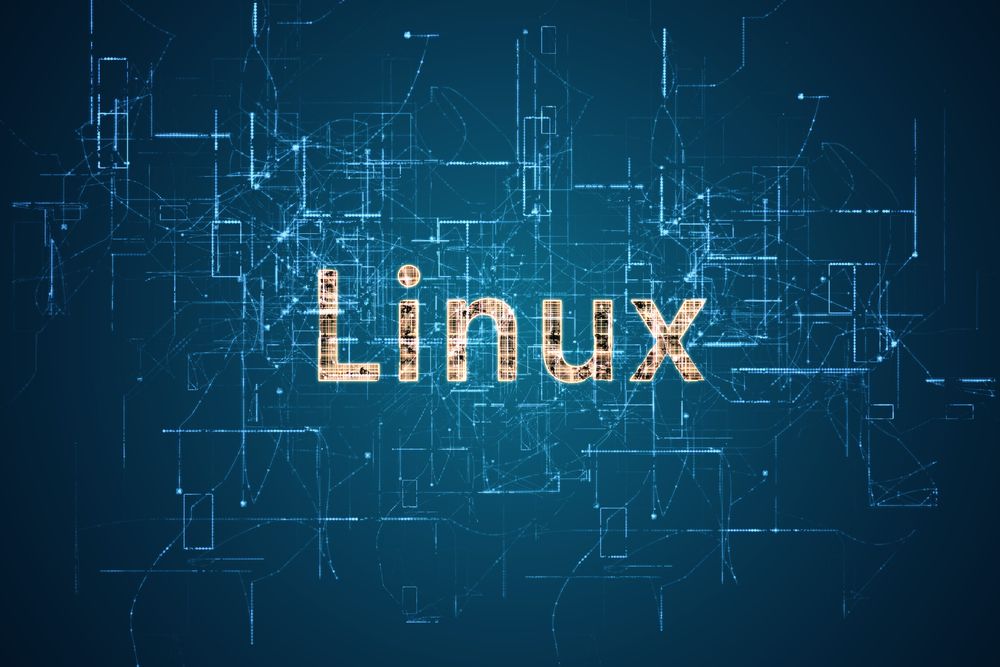


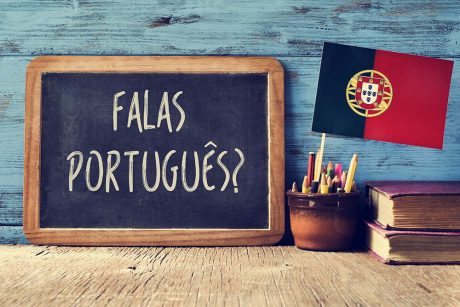
Hayden Chapman
For anyone who wishes to be a Linux system administrator, this course is a must-learn.
Reggie Barnes
This is a great course to get started on with Linux.
Kris Saunders
I took this course in order to achieve a recognised qualification and impress potential employers. This certification will certainly come in useful to my future prospects.
Fran Gardner
Thank you – I completed the course and achieved the desired results.