Linux Fundamentals Certification Training
Overview
Linux is the king of operating systems in the world of the Internet. It serves as a vital component of any wide area network (WAN) to connect global organisations and users. The Linux Fundamentals Certification Training is the best resource online to help individuals learn Linux programming concepts and administration skills.
The course offers a wealth of learning. Starting from Linux basics to installation, you can learn advanced concepts such as Linux security mechanisms, system administration and commands, user account creation and management, and virtual machine in Linux. You can master this free open source operating system to develop a great career in the IT industry to play a role of a manager or administrator. This Linux Fundamentals Certification Training can be your gateway to a fortune 500 organization that hosts 1000+ computers.
Why You Should Take This Training at Study365?
Study365 is a leading online provider for several accrediting bodies and provides learners the opportunity to take this exclusive course awarded by Edureka. At Study365, we give our fullest attention to our learners’ needs and ensure they have the necessary information required to proceed with the Course.
Learners who register will be given excellent support, discounts for future purchases and be eligible for a TOTUM Discount card and Student ID card with amazing offers and access to retail stores, the library, cinemas, gym memberships, and their favourite restaurants.
- Access Duration
- Who is This Course For?
- Entry Requirements
- Certification
- Awarding Body
- Method of Assessment
- Career Path & Progression
The course will be directly delivered to you, and you have 12 months of access to the online learning platform from the date you joined the course. The course is self-paced and you can complete it in stages, revisiting the lessons at any time.
This course is for anyone looking to build a career as:
- Programmer
- Web designer
- Web developer
- IT engineer
- Software or system developer
- Learners should have basic know-how of English, ICT, and numeracy.
- A sound educational background is preferable for this course.
- Basic knowledge of HTML 5.0 and CSS will help you learn quickly.
- Knowledge of any programming language such as C++, Java, or PHP is a boost.
Upon the successful completion of the course, you will be awarded the 'Linux Fundamentals Certification Training' by Edureka.
Edureka is the fastest-growing online learning platform with a trusted name in the industry. The platform has the highest course completion rate and turns beliefs into realities by ridiculously committing to their students. Edureka collaborates with Study365 and many other educational bodies to provide guaranteed learning and success to global students & professionals.
You can earn and obtain this Linux Fundamentals Certification Training by submitting an assignment that will be marked according to your expertise. The harder you work, the easier it gets to earn your certificate.
Linux Fundamentals Certification Training will improve your candidature for a number of jobs in programming. This skillset is highly demand in the industry to help you achieve your career goals and objectives.
Given below are job titles you can compete for, along with the average UK salary per annum according to https://www.glassdoor.com.
- Linux Systems Administrator - £63,000 (Approximately)
- Linux Programmer - £82,000 (Approximately)
- Linux System Administrator- £88,300 (Approximately)
Course Curriculum
| 1: Introduction to Linux | |||
| Need for Linux OS | |||
| What is Linux | |||
| History of Linux | |||
| Relationship Between Unix and Linux | |||
| Features of Linux | |||
| False Myths Around Linux | |||
| Where Linux is used? | |||
| Components of a Linux OS | |||
| The architecture of Linux OS | |||
| Types of Kernel | |||
| Shell | |||
| Programming in Linux | |||
| Linux Distribution | |||
| Miscellaneous Linux Concepts | |||
| Software Licencing | |||
| Installation and Initialisation of Linux | |||
| Shell Scripting | |||
| Practical Uses of Shell Scripting | |||
| 2: Initialization of Linux | |||
| Understand User Interface in Linux | |||
| Implement Basic Linux Commands and Tools | |||
| Vim Editor | |||
| Advanced Linux Commands | |||
| File System | |||
| File System Comparisons | |||
| File Attributes | |||
| File Operations | |||
| File System Characteristics | |||
| File Access Methods | |||
| Formatting and Partitioning | |||
| Multi-Boot System | |||
| Learn Packaging Management in Linux | |||
| 3: User Administration | |||
| Users in Linux | |||
| User Configuration | |||
| Adding/Deleting/Modifying Users | |||
| Group Administration | |||
| Password Aging Policies | |||
| Switching Accounts | |||
| Sudo | |||
| Network Users | |||
| Authentication Configuration | |||
| SUID and SGID Executable | |||
| SGID Directories | |||
| The Sticky Bit | |||
| Default File Permissions | |||
| Access Control Lists (ACLs) | |||
| Hidden Files | |||
| 4: Boot and Package Management | |||
| Kernel Configuration | |||
| Boot Management | |||
| Grub Bootloader Configurations | |||
| Red Hat Package Manager | |||
| YUM | |||
| DPKG | |||
| APT | |||
| Build From the Source Code | |||
| Libraries | |||
| 5: Networking | |||
| OSI Layers and Protocols: Ipv4, Ipv6, TCP, UDP, FTP, TFTP, Telnet, SSH, HTTP, DNS, DHCP, ARP, ICMP etc. | |||
| Packet Capturing Tools | |||
| Linux Commands/Tools to Troubleshoot Networking: Netstat, Tcpdump, Ip, Etc. | |||
| Linux Utilities: E.G. Dnsmasqd, Samba Server Ftpd, Webserver, Netcat, Scp Etc. | |||
| Linux Firewall: Command, Utility and Usage. | |||
| Security: SSH, SCP. Certificates, Authentication, Encryption Etc. | |||
| Remote log in: SSH, screen, VNC, etc. | |||
| 6: Linux Overview and Scripting | |||
| Process Management | |||
| Process Commands | |||
| System Calls | |||
| Output Redirection | |||
| Special Variables in Bash | |||
| Expect Script | |||
| Python Scripting | |||
| Dictionaries | |||
| 7: Linux for Software Development | |||
| Programming Languages Overview | |||
| Static and Shared Libraries | |||
| Compilers, Debugger, IDE, Ctags, Make Utility Etc. | |||
| Editors in Linux: VI, Emacs, | |||
| Troubleshooting and Optimization Using Profiling Tools | |||
| Diff, Patch and Configuration Management System | |||
| Test Automation and CI/CD Pipeline | |||
| 8: Security Administration, Shell Script and Virtualization | |||
| Security in IT Industry | |||
| SE Linux | |||
| Information Gathering Tools | |||
| Grub Security | |||
| TCP Wrappers | |||
| Securing Shell | |||
| Clam AV | |||
| Virtualization | |||

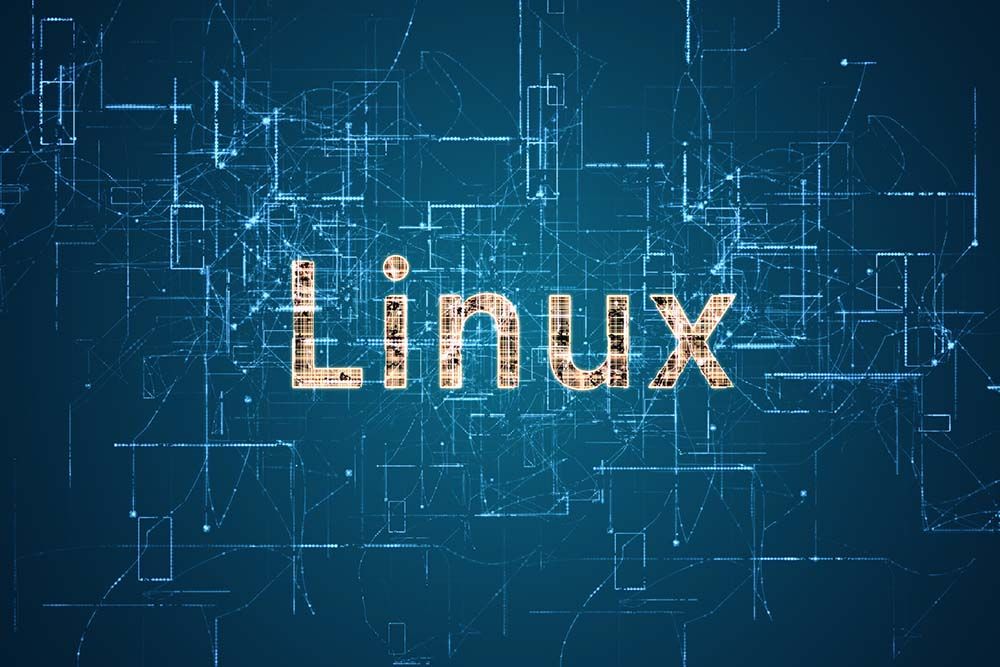



Bailey Byrne
This course helped to discover Linux in detail. Good one.
Reggie Grant
Linux installation and basic commands were fun from the word go. I value learning from you.
Blair Chambers
The price of this course beats other online sites with huge learning opportunities, thanks.