QuickBooks Pro 2016
Do you need to get to grips with Quickbooks?
Whether you’re a small business owner, need to use Quickbooks as part of your job or simply want to get certification for your skills, we have it covered. There is a demand for individuals who know how to use Quickbooks, as it is by far the most successful small business accounting package sold today, but it’s incredible number of features and functions can be confusing. Learn how to make the most of your QuickBooks experience with this course.
This course allows you to enhance your skills on operating QuickBooks accounting software and prove to employers and recruiters that you’re able to provide office Accounting and Bookkeeping duties to the highest standards by using QuickBooks accounting software (USA Standards).
Please Note: This course materials are in US Standards
PLEASE NOTE:
You will need Quickbooks Pro 2016 installed on your computer, or have access to a computer with Quickbooks Pro 2016 installed on to it. This package does not provide Quickbooks software.
- What will I learn?
- Who is it for?
- Course Description:
- Method of Assessment:
- Certification:
- Entry Requirements:
- Career Path:
Students will learn:
- How to set up QuickBooks Online for your clients
- How to Create a company file
- Navigate QuickBooks
- Create a chart of accounts
- Add the accounts you need to your chart of accounts
- Setting up customers, vendors, and products
- Create and send invoices and sales receipts
- Enter and pay bills
- Make journal entries
- Track expenses and income
- Manage your Account Receivable and Accounts Payable
- Connect to your bank through QuickBooks
- Create budgets, run reports and much more!
Learning with Study 365 has many advantages. The course material is delivered straight to you and can be adapted to fit in with your lifestyle. It is created by experts within the industry, meaning you are receiving accurate information, which is up-to-date and easy to understand.
Whether you're a small business owner, need to use Quickbooks as part of your job or simply want to get certification for your skills, this course is perfect. You don't have to be an expert or have advanced IT skills.
This QuickBooks Pro 2016 training course is comprehensive and is designed to cover the key areas listed under the curriculum. This course has been designed for 20 guided learning hours and each unit carries 10 guided learning hours.
At the end of the course, learners will take an online multiple choice question assessment test. The online test is marked straight away, so you will know immediately if you have passed the course.
Successful candidates will be awarded a certificate for “QuickBooks Pro 2016 Training”.
Learners must be age 17 or over and should have a basic understanding of the English Language, numeracy, literacy, and ICT.
You can be an:
- Account Assistant
- Bookkeeper
- Office Admin
- Office Manager
Course Curriculum
| Getting Started | |||
| E Certificate Download Guide | 00:00:00 | ||
| 1. Introduction to QuickBooks Pro 2016 | |||
| Introduction to QuickBooks Pro 2016 | 00:11:00 | ||
| 2. Working with Company File | |||
| Working with Company Files | 00:41:00 | ||
| 3. Adding Customers and Employees | |||
| Adding Customers and Employees | 00:26:00 | ||
| 4. Daily Operations | |||
| Daily Operations | 00:53:00 | ||
| 5. Handling Special Cases | |||
| Handling Special Cases | 00:42:00 | ||
| 6. Payroll and Online Banking | |||
| Payroll and Online Banking | 00:34:00 | ||
| 7. Reports and Year end Preparation | |||
| Reports and Year end Preparation | 00:41:00 | ||
| Exercise Files | |||
| Exercise Files QuickBook Pro 2016 | |||
| Mock Exam | |||
| Mock Exam : QuickBooks Pro 2016 | 00:40:00 | ||
| Final Exam | |||
| Final Exam : QuickBooks Pro 2016 | 00:40:00 | ||

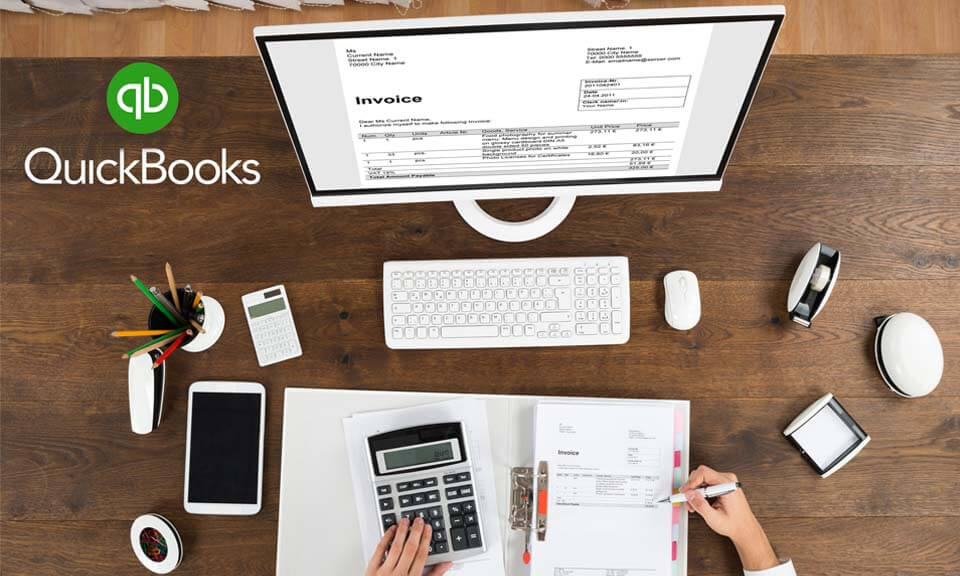



No Reviews found for this course.