Raspberry Pi with Scratch 3.0 (No Coding) - Level 3
Overview
Scratch is an easy-to-use block-based visual programming software that can run on a Raspberry Pi. This tool helps create your very own animations, games, and more!
The course will teach you the basics of Raspberry Pi using Scratch 3. You will gain in-depth knowledge on coding; learn the basics of Scratch, how to use the features of Scratch 3, how to do physical computation on Raspberry Pi using Scratch programming as well as how to make animations, games, and projects using Scratch and Raspberry Pi.
Why You Should Consider Taking this Course at Study365?
Raspberry Pi with Scratch 3.0 (No Coding) – Level 3 is brought to you by Study365. We are a leading online education provider for several accredited organisations, and provide learners the opportunity to take this IAP course. At Study365, we give our fullest attention to the learners’ needs and ensure they have the necessary information required to proceed with the training.
Our priority is on the advancement of knowledge and skills, we are bound to facilitate everything required to confirm a top-notch education service. We vouch for our learners an exclusive learning experience by paying close attention to each of their unique requirements and coming up with solutions every time. We provide them with state-of-the-art facilities using the latest technology.
The benefits of studying with Study365 are ample. Here are just a few,
- Informative and secure
- Expert tutor support
- Unlimited 12 months access from anywhere
- Save time and money on travel
- Learn at your own pace
- Versatile and motivated learning
- A culture of continuous improvement
- About the Tutor
- Learning Outcome
- Who is this qualification for?
- Prerequisites to take the course
- Method of assessment
- Certification
- Awarding Body
- Prospective careers

Venkatesh is the founder of Makerdemy which is based in Singapore and has operations in Chennai, India. He has a BSc. in Electrical Engineering from the University of Madras and a Masters in Financial Engineering from the National University of Singapore. He also has an MBA from the Indian Institute of Management in Bangalore. Venkatesh strongly believes that education helps transform people’s lives and that it should be made accessible to everyone.
- Learn the basic concepts of coding
- Gain knowledge on the fundamentals of Scratch 3.0
- Learn to use Scratch 3.0 to control Raspberry Pi
- Those who are interesting in learning about coding and using the Scratch programme
- Learners should have a basic understanding of the English language and ICT
- Learners should be over the age of 16
This is a knowledge-based course, and thus, will contain no method of assessment.
Once the course is completed, the learners get awarded the certificate of completion for 'Raspberry Pi with Scratch 3.0 (No Coding) - Level 3’ by iAP.
The International Awards for Professionals (iAP) is an awarding body established in 1999 that aims to promote a high educational standard. They hope to create online education that is trustworthy and credible. They are focused on raising the standards of online education, and ensuring it is accessible to all. The iAP provides accreditation for a range of educational establishments, and monitors and continually develops the educational standards of such institutions. Their globally recognised certifications allow learners to acquire the skills and knowledge needed to gain employment in the chosen fields.
On successful completion of this course, learners will have the knowledge and skills to enter the relevant job market, with the confidence to explore a wide range of industry-related professions. You can study related courses that will open the door to new and exciting opportunities and enhance your expertise in this subject, and add this as a skillset to your resume. Your skills will be recognised by top employers and organisations that will enable you to land a generous-paying job, gain plenty of benefits, and a wide array of opportunities. Given below are job titles you can compete for,
- Programmer
- Developers
- Designers
Course Curriculum
| 1. Getting Started with Scratch 3.0 | |||
| 1.1: Introduction to the course | FREE | 00:05:00 | |
| 1.2: What is coding? | FREE | 00:05:00 | |
| 1.3: What is Scratch? | FREE | 00:05:00 | |
| 1.4: Hello, I am Raspberry Pi! | FREE | 00:11:00 | |
| 2. Let’s learn from ‘Scratch’ | |||
| 2.1: A Guided Tour of the Scratch 3 Interface | 00:11:00 | ||
| 2.2: Train Scratchy to Greet You | 00:05:00 | ||
| 2.3: Exploring the Blocks: Part 1 | 00:12:00 | ||
| 2.4: Exploring the Blocks: Part 2 | 00:08:00 | ||
| 2.5: Exploring the Blocks: Part 3 | 00:12:00 | ||
| 2.6: Working with Backdrop, Costumes, Sprites & Sounds | 00:07:00 | ||
| 2.7: What are the Extensions in Scratch? | 00:10:00 | ||
| 3. Scratchy’s Adventure | |||
| 3.1: The Adventure Begins | 00:06:00 | ||
| 3.2: Magic Gone Wrong | 00:05:00 | ||
| 3.3: Help Scratchy, I am lost | 00:04:00 | ||
| 3.4: Take me back Home, Scratchy | 00:07:00 | ||
| 4. Raspberry Pi & Scratch 3 - A Match Made in Heaven | |||
| 4.1: Physical Computing with Raspberry Pi & Scratch 3 | 00:10:00 | ||
| 4.2: Sensors & Actuators | 00:05:00 | ||
| 4.3: LED and Push Button? | 00:05:00 | ||
| 4.4: Let there be light | 00:06:00 | ||
| 4.5: Motion Sensor | 00:03:00 | ||
| 4.6: Who is there in the dark? | 00:04:00 | ||
| 4.7: Relay | 00:04:00 | ||
| 4.8: Touch sensor | 00:04:00 | ||
| 4.9: Home Automation | 00:06:00 | ||
| 5. The Fun Zone | |||
| 5.1: 7-Segment Display | 00:04:00 | ||
| 5.2: A Game of Dice | 00:07:00 | ||
| 5.3: Break the chain | 00:10:00 | ||
| 5.4: Air Guitar | 00:05:00 | ||
| 5.5: Musical Keyboard | 00:05:00 | ||
| 5.6: Safe Locker – Part 1 | 00:06:00 | ||
| 6. Think out of the Box | |||
| 6.1: What is a Sense HAT | 00:08:00 | ||
| 6.2: You have a reminder | 00:10:00 | ||
| 6.3: Let me show you the way – Part 1 | 00:06:00 | ||
| 6.4: Let me show you the way – Part 2 | 00:07:00 | ||
| 6.5: Be careful at the Curve | 00:05:00 | ||
| 6.6: Greenhouse Monitoring | 00:07:00 | ||
| 6.7: Safe Locker – Part 2 | 00:06:00 | ||
| 6.8: Air Brush | 00:06:00 | ||
| 6.9: Music Band | 00:05:00 | ||
| 6.10: Conclusion | 00:04:00 | ||
| Assignments | |||
| No Code Raspberry Pi with Scratch 3.0 – Level 3 Assignments | |||
| Completion Certificate Request | |||
| Completion Certificate Request | |||

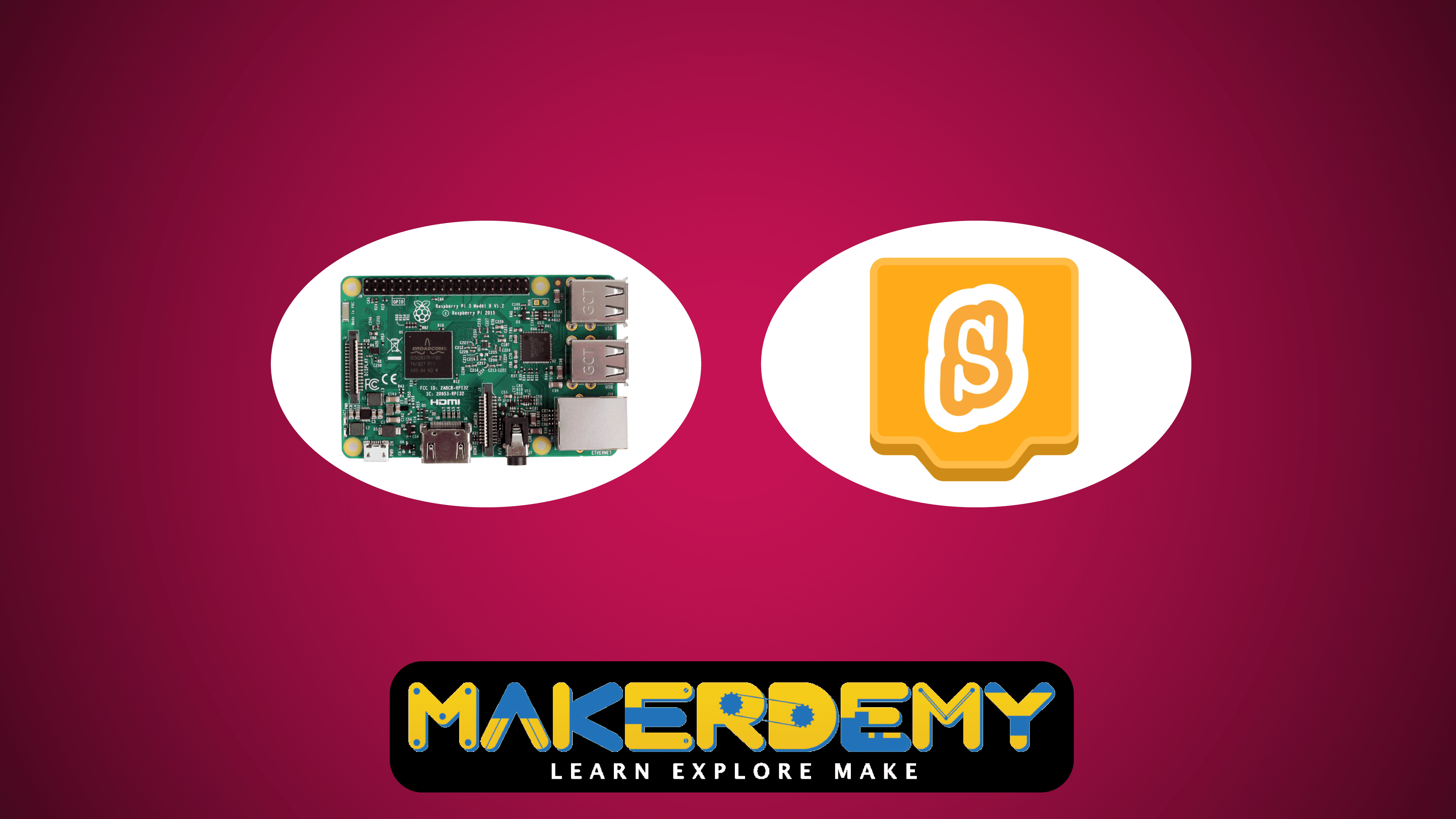


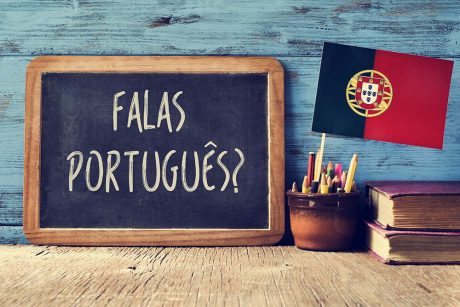
Mell Jordan
Thanks for the great course content. Please do continue supporting us like this.
Eli Shaw
All the lectures was a good experience overall.
Fran Moss
Good videos with simple instructions.
Elliot Riley
I am happy to get my certification today. All credit to your support.