WordPress for Beginners - Level 3
Overview
Learn to build beautiful and creative websites with WordPress for Beginners – Level 3. The course will enable you to tap into your full potential and produce an amazing outcome within minutes. If you wish to build high-quality WordPress websites, the course will take you through a step-by-step process that will teach you how to set up your own WordPress site without coding or design skills.
The WordPress for Beginners Course will demonstrate how to build a WordPress site that can be easily found on Google and will lead you to acquire numerous leads and sales. Learn to customise the appearance of the WordPress site and incorporate content.
The WordPress for Beginners Course will provide the relevant expertise on what it takes to be successful in building your very own WordPress site. It is designed to improve and help you accomplish your professional goals. There is an ever-increasing need for qualified individuals, and this course will demonstrate to leading employers you are continually developing yourself and make you a desirable candidate.
Why You Should Consider Taking this Course at Study365?
Study365 is a leading online provider for several accrediting bodies and provides learners the opportunity to take this accredited iAP course. At Study365, we give our fullest attention to our learners’ needs and ensure they have the necessary information required to proceed with the training.
Learners who register will be given excellent learning support, discounts for future purchases, and be eligible for a TOTUM Discount card and Student ID card with amazing offers and access to retail stores, the library, cinemas, gym memberships, and their favourite restaurants.
- About the Tutor
- Learning Outcome
- Who is this Course for?
- Entry Requirements
- Method of Assessment
- Certification
- Awarding Body
- Career Path & Progression

Juan Galvan is a visionary, marketer, and digital entrepreneur. He has been effective in enabling digital businesses to reach the next level of success. He believes in continued education and wants to share his extensive knowledge and experience as a coach, consultant, and strategist with others. He aims to enable learners to expand their skillset in digital marketing, web development, programming, and e-commerce. Juan Galvan will guide you to make critical business decisions, develop unique ways to deliver products in the marketplace, and have clarity and confidence in your business.
- Gain insight on how to build a WordPress site
- Learn about WordPress themes
- Understand how website SEO optimisation works
- Learn about website editing
- Learn how to use the WordPress dashboard and everything in it
This course is recommended for,
- Beginners in WordPress
- Website Designers
- New web design enthusiasts
- Learners should be over the age of 16, and have a basic understanding of English, ICT and numeracy
- A sound educational background is recommended
This is a knowledge-based course, and thus, will contain no method of assessment.
Upon the successful completion of the course, learners will be awarded an accredited Certificate of Completion for WordPress for Beginners - Level 3 by iAP.
The International Awards for Professionals (iAP) is an awarding body established in 1999 that aims to promote a high educational standard. They hope to create online education that is trustworthy and credible. They are focused on raising the standards of online education and ensuring it is accessible to all. The iAP provides accreditation for a range of educational establishments and monitors and continually develops the educational standards of such institutions. Their globally recognised certifications give learners the opportunity to acquire the skills and knowledge needed to gain employment in the chosen fields.
WordPress for Beginners - Level 3 will improve your candidature for a number of jobs in leading industries. You can study further related courses that will open the door to new and exciting opportunities and enhance your expertise in this subject, and add this as a skillset on your resume. Your skills will be recognised by top employers and organisations that will enable you to land a generous-paying job, gain plenty of benefits and a wide array of opportunities. Given below are job titles you can compete for, along with the average UK salary per annum according to https://www.glassdoor.com.
- Web Designer - £58,000 (Approximately)
Course Curriculum
| 1. Wordpress Course Introduction | |||
| 1.1. WordPress course overview | FREE | 00:03:00 | |
| 1.2. Buying a domain | FREE | 00:01:00 | |
| 1.3. Where to get web hosting | FREE | 00:01:00 | |
| 1.4. Setup hosting nameservers | FREE | 00:01:00 | |
| 2. Wordpress Platform Walkthrough | |||
| 2.1. How to install wordpress | 00:01:00 | ||
| 2.2. WordPress settings optimization | 00:03:00 | ||
| 2.3. WordPress widgets walkthrough | 00:01:00 | ||
| 2.4. WordPress posts and media walkthrough | 00:01:00 | ||
| 3. Wordpress Website Themes Walkthrough | |||
| 3.1. Marketing agency wordpress theme example | 00:06:00 | ||
| 3.2. Local business theme install | 00:01:00 | ||
| 3.3. Install free website builder | 00:01:00 | ||
| 3.4. WordPress plumber business theme walkthrough | 00:01:00 | ||
| 3.5. Update homepage setting | 00:01:00 | ||
| 3.6. Setup your menu | 00:02:00 | ||
| 4. Wordpress Website Editing Walkthrough | |||
| 4.1. Edit your website with elementor | 00:04:00 | ||
| 4.2. Elementor elements walkthrough | 00:02:00 | ||
| 4.3. How to create contact form | 00:01:00 | ||
| 4.4. Terms of service and privacy policy pages | 00:01:00 | ||
| 4.5. Setup footer menu | 00:01:00 | ||
| 5. Wordpress Website SEO Optimization | |||
| 5.1. Yoast seo plugin setup | 00:01:00 | ||
| 5.2. Yoast seo on-page optimization | 00:02:00 | ||
| 5.3. WordPress page title optimization | 00:04:00 | ||
| 5.4. Advanced wordpress seo | 00:20:00 | ||
| 5.5. Advanced wordpress on-page seo | 00:17:00 | ||
| Handouts | |||
| The Ultimate WordPress for Beginners Step-by-Step Blueprint – Level 3 Questions | |||
| Completion Certificate Request | |||
| Completion Certificate Request | |||




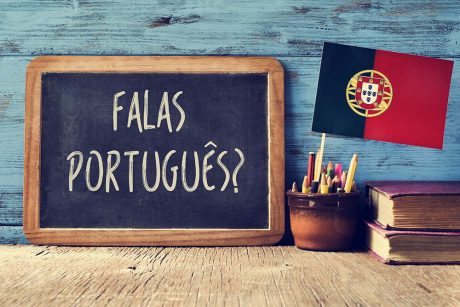
Kit Marsh
Good materials and tools so conveniently.
Ray Miller
Great knowledge booster.
Mel Holmes
WordPress for beginners course worked for me, can work for others too.